Install
Install n8n.Using Ollama Locally
- In the top right corner, click the dropdown and select Create Credential
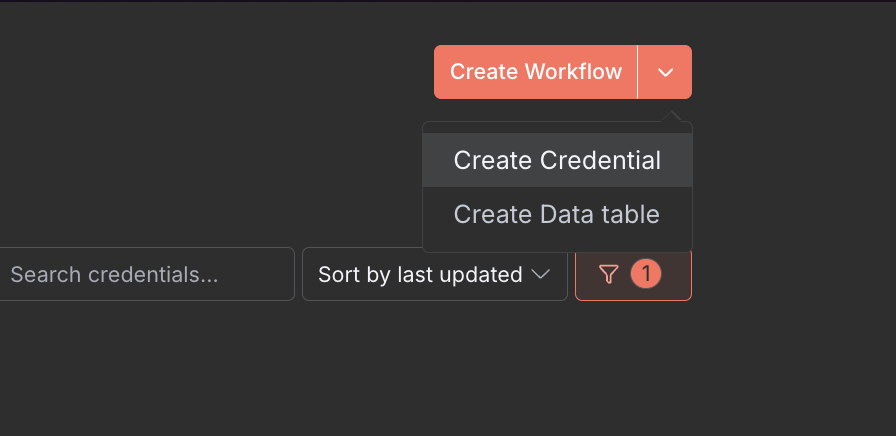
- Under Add new credential select Ollama
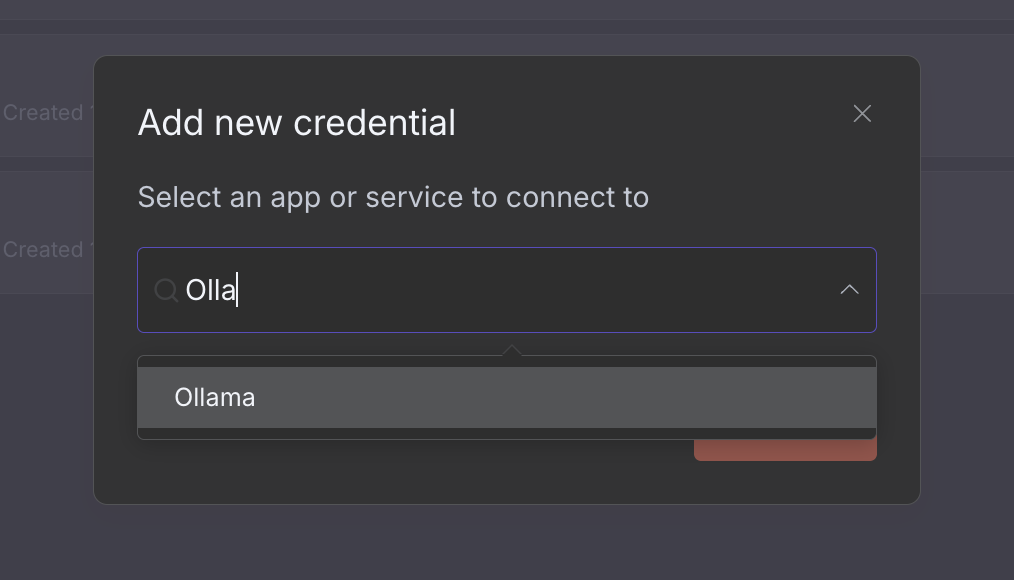
- Confirm Base URL is set to
http://localhost:11434if running locally orhttp://host.docker.internal:11434if running through docker and click Save
In environments that don’t use Docker Desktop (ie, Linux server installations),
host.docker.internal is not automatically added.Run n8n in docker with --add-host=host.docker.internal:host-gatewayor add the following to a docker compose file:Connection tested successfully message.
- When creating a new workflow, select Add a first step and select an Ollama node
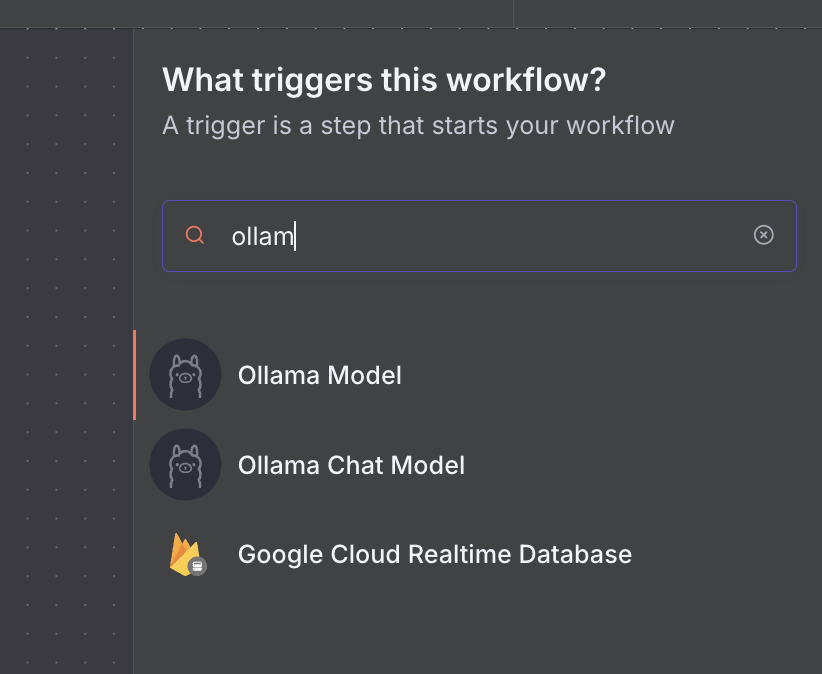
- Select your model of choice (e.g.
qwen3-coder)
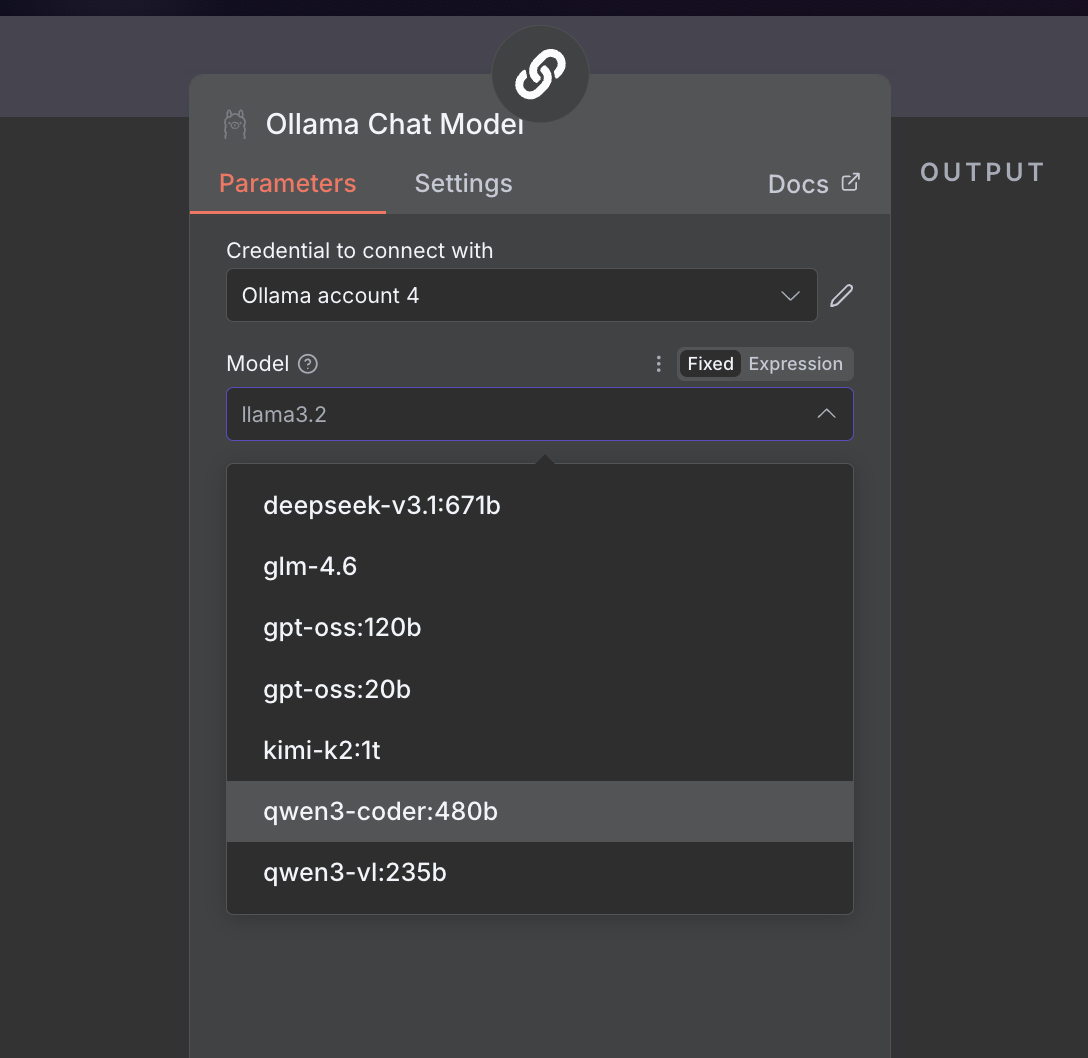
Connecting to ollama.com
- Create an API key on ollama.com.
- In n8n, click Create Credential and select Ollama
- Set the API URL to
https://ollama.com - Enter your API Key and click Save

