Install
Install XCodeUsage with Ollama
Ensure Apple Intelligence is setup and the latest XCode version is v26.0
- Click XCode in top left corner > Settings
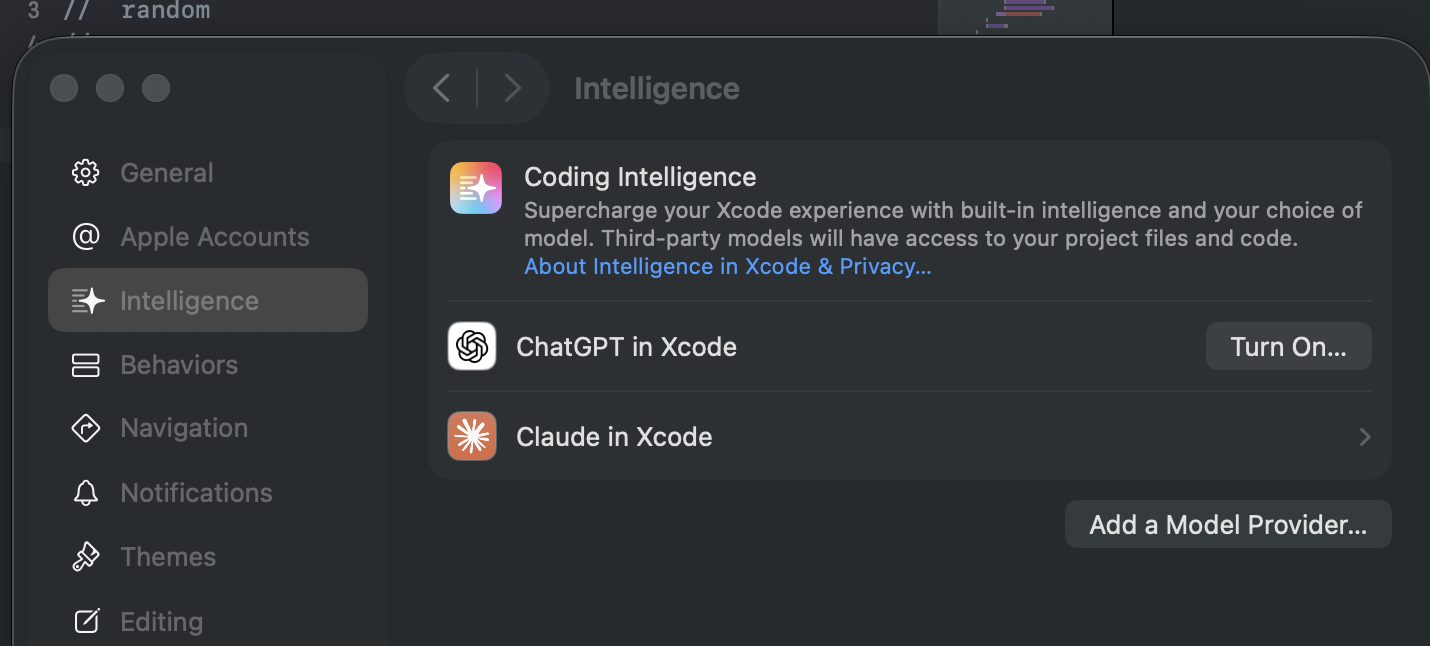
- Select Locally Hosted, enter port 11434 and click Add
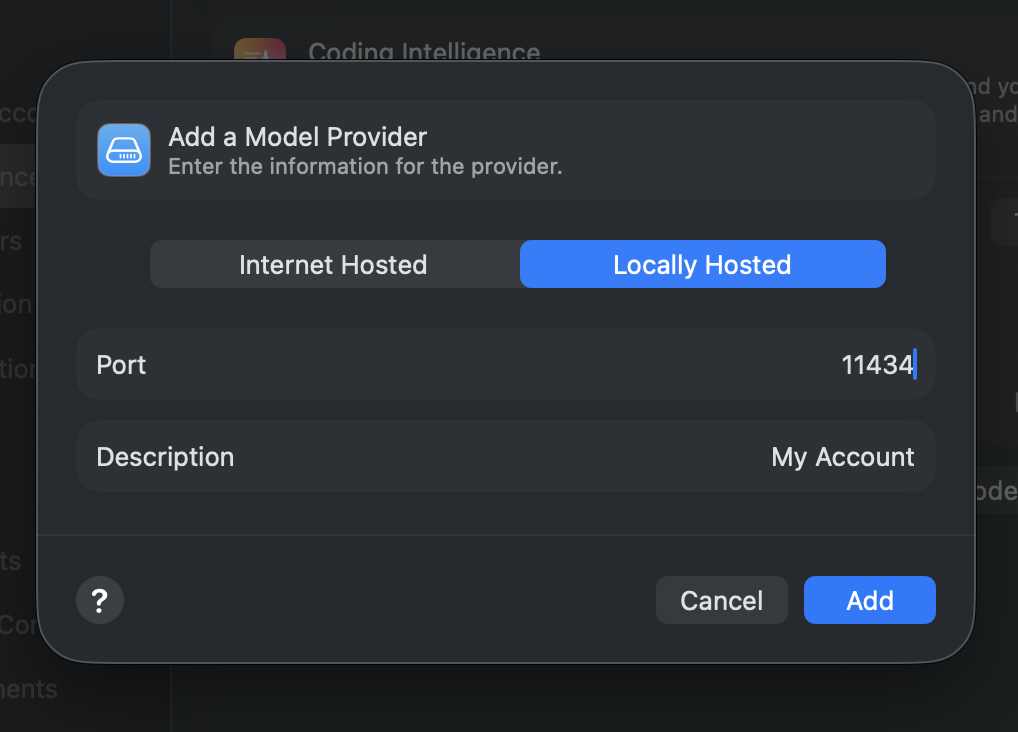
- Select the star icon on the top left corner and click the dropdown
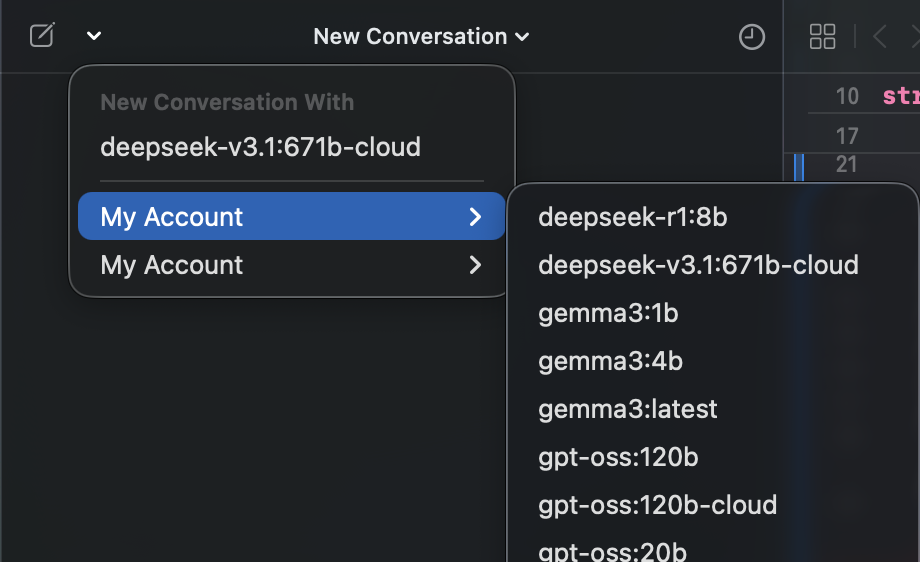
- Click My Account and select your desired model
Connecting to ollama.com directly
- Create an API key from ollama.com
- Select Internet Hosted and enter URL as
https://ollama.com - Enter your Ollama API Key and click Add

