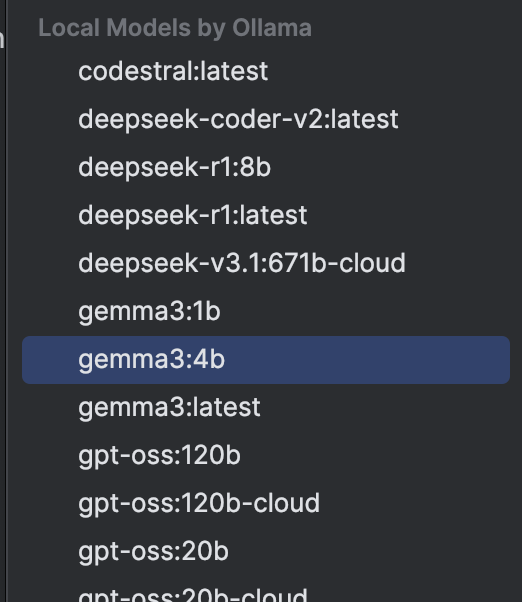This example uses IntelliJ; same steps apply to other JetBrains IDEs (e.g., PyCharm).
Install
Install IntelliJ.Usage with Ollama
To use Ollama, you will need a JetBrains AI Subscription.
- In Intellij, click the chat icon located in the right sidebar
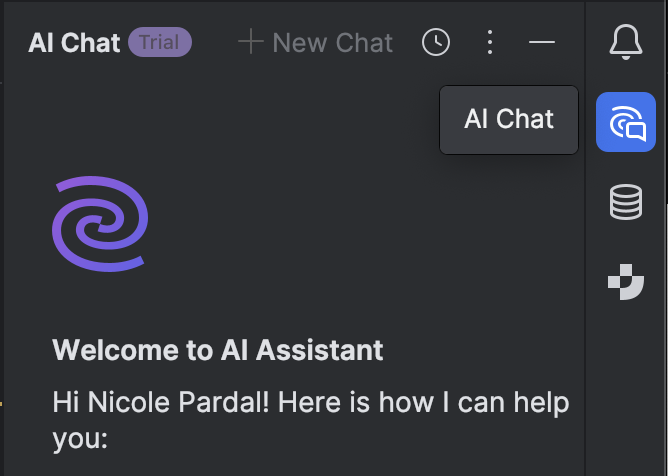
- Select the current model in the sidebar, then click Set up Local Models
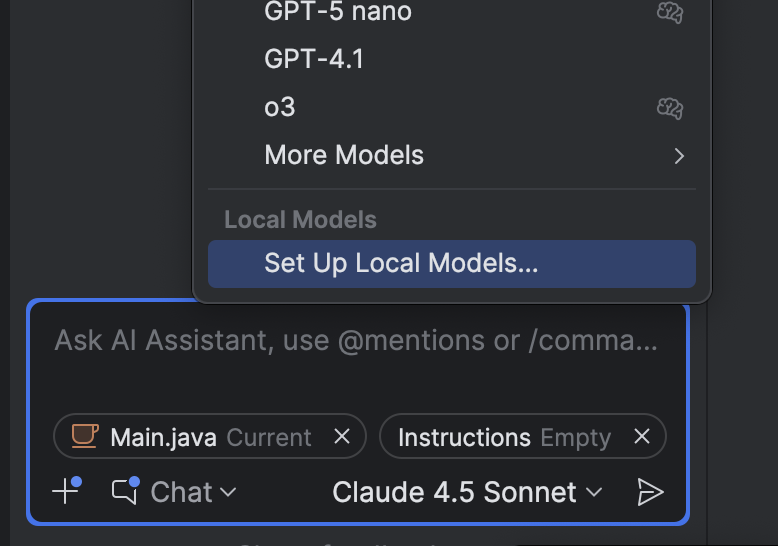
- Under Third Party AI Providers, choose Ollama
- Confirm the Host URL is
http://localhost:11434, then click Ok - Once connected, select a model under Local models by Ollama